Overview
The RouteCloud API is a collection of operations that can be used to solve problems in planning and routing.
Routing Terminology
The following planning and routing overview is based on a business with three customers, one depot, one delivery vehicle,
and one driver.
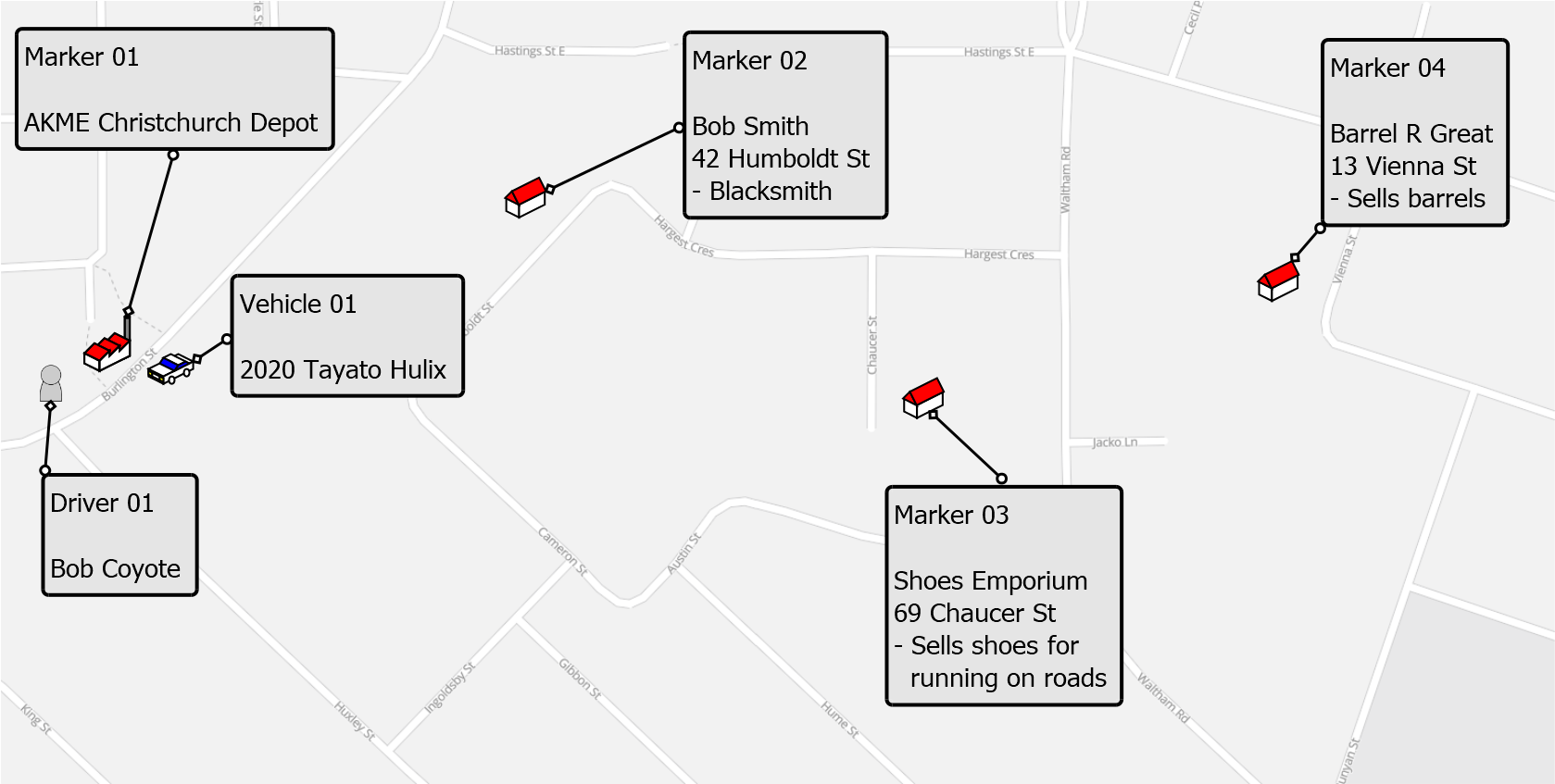
| Term | Description |
|---|---|
route |
A series of stops representing the work or tasks that a driver has to complete, usually within a day. |
stop |
A work item or task that a driver has to complete as part of a route. It might be associated with a geospatial location, represented by a marker. |
marker |
A geospatial location of interest. For example, a business headquarter or customer location. |
job |
A type of stop that represents visiting a customer location to perform a task or work item. |
depot |
A type of stop that represents visiting a business location to perform a task or work item. It usually involves picking up or dropping off goods. |
Calling the API
The RouteCloud API is a JSON HTTP API. The following topics describe how to interact with the API. We highly recommend that new users read through all the topics prior to making any API calls, to ensure correct and optimal operations.
Authenticating to the API
Authentication is required for most RouteCloud API calls. Ideally, you specify an auth token
via the X-Telogis-Session-Id header on every request. See Authentication for more details.
Formatting API requests and handling API responses
Data Format
Requests and responses are in JSON format.
The Content-Type request header must be set to application/json.
Request Data Format
The data format for a request is a problem consisting of some endpoint-specific fields and some optional fields shared by all endpoints. See here for more details.
Note
We highly recommend that you specify the id and the name. These fields are optional,
but they allow Verizon Connect support to find any relevant requests if issues are raised.
id should be a unique request ID generated by the client and name should be
a human readable string describing the data.
Compression
To increase performance and reliability on large requests,
the request body can be compressed in gzip format.
Content-Encoding request header must be set to gzip in this case.
Request Headers
Content-Type
Must be set to application/json
Content-Encoding
Can be set to gzip to enable gzip compression on requests and responses.
API usage limits
Each account has a maximum limit on the number of concurrent running tasks.
If this is exceeded, an HTTP 429 is returned.
The limit applies to the total number of concurrent running tasks across all subusers of the account.
Make sure you use features such as cancel_on_disconnect
to remain within account limits.
Choosing the amount of data returned by the API
The build, sequence, insert, and evaluate normally return
a problem_response, which contains only a subset of the full problem data.
When the return_request field is set to true, the full problem is returned instead.
Integrations can sometimes be made simpler when the entire input is pipelined through to the output.
See returning_full_request.
Referenced entities vs inline entities
When one entity references another; for example, on the route.jobs field, the subobject (for example, job) can be specified inline as part of the parent object. Alternatively, the string ID of the referenced entity can be specified. The API expects to find the referenced entity on its top-level collection (for example, problem.jobs). See referencing for more.
Retrieving results from the API
In the RouteCloud API all potentially long-running tasks have their responses deferred, but they can be long-polled to
return results immediately. For example, calling /v1/build returns a new task ID, and a client can long-poll for
the result immediately by calling /v1/tasks/{task_id}/result?wait=1.
See Retrieving API Results.
Stateless vs stateful requests
The RouteCloud API is stateless when sandboxes are not used. That means, no data is stored. All data must be passed in via the request. This makes it easier to integrate the RouteCloud API with another source of record.
Sandboxes are a way of storing problem files on the RouteCloud API server. Sandboxes provide a way to visualize the data because you can view and edit them in the UI. See sandboxes.
Handling Errors
When the RouteCloud API generates an error, it returns a meaningful HTTP status code and a structured error response. See errors for more details.
Endpoints
All RouteCloud API endpoints use the base URL https://routecloud.telogis.com/. RouteCloud supports the following operations:
Optimization Endpoints
- /v1/build
POST- Build new routes. - /v1/assignment_restrictions
POST- Determine job assignment restrictions before building new routes. - /v1/sequence
POST- Sequence a set of existing routes. - /v1/evaluate
POST- Evaluate a set of existing routes to determine arrival times, costs, distances, breaks, and violations. - /v1/recommend
POST- Retrieve the best (top N potential) insertion position for a stop on a route. - /v1/insert
POST- Insert jobs into an existing route without altering the sequence of existing jobs. - /v1/centroids
POST- Calculate a geographic centroid for the given drivers, considering the provided jobs and all constraints. - /v1/zones
POST- Generate N zones that contain an even amount of either: Markers, Stops, Time on Site or a Capacity Metric with a set variance.
Geocoding Endpoints
- /v1/geocode
POST- Geocode addresses to latitudes and longitudes. - /v1/reverse_geocode
POST- Reverse geocode locations to addresses.
Asynchronous Task Endpoints
- /v1/tasks
GET- Check the status of long-running tasks. - /v1/tasks/{task_id}
GET- Retrieve the status of a task. - /v1/tasks/{task_id}/result
GET- Retrieve the result of a task. - /v1/tasks/{task_id}/cancel
POST- Cancel a running task.
Sandbox Endpoints
- /v1/sandboxes
GET- Retrieve the list of existing sandboxes. - /v1/sandboxes
POST- Create a new sandbox. - /v1/sandboxes/{sandbox_id}
GET- Retrieve the contents of an existing sandbox. - /v1/sandboxes/{sandbox_id}
POST- Update the contents of an existing sandbox. - /v1/sandboxes/{sandbox_id}
DELETE- Delete an existing sandbox. - /v1/sandboxes/{sandbox_id}/revisions
GET- Retrieve the sequence of revisions in a sandbox. - /v1/sandboxes/{sandbox_id}/revisions
POST- Add a revision to a sandbox. - /v1/sandboxes/{sandbox_id}/expiry
POST- Update the expiry interval of a sandbox.
Other Endpoints
- /canonicalize
POST- Convert a problem file to canonical form. - /v1/route_cards
POST- Get the route cards for the routes or problem. - /version
GET- Get the version number of the RouteCloud API.
API Development
Tools
The RouteCloud API works with standard JSON API debug tools such as Postman.
UI
The RouteCloud UI, Verizon Connect Scenarios, can open RouteCloud API problem files directly, and therefore can be used as a debug tool.