Calculate Centroids
POSThttps://routecloud.telogis.com/v1/centroids.- Authentication required.
- Request body: centroids_request.
- Response body: If
wait=1specified, returns the task result (see below). Otherwise, returns a task_redirect_response. - Task result: centroids_response.
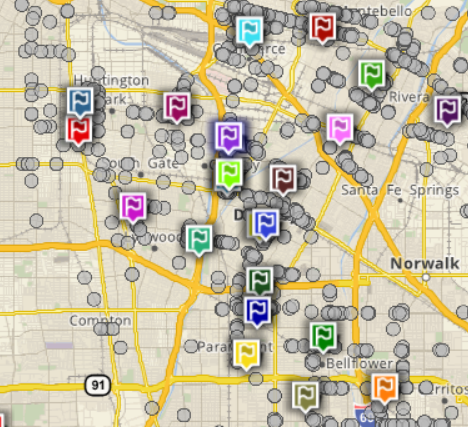
The centroids call calculates a geographic centroid for each driver, considering all constraints.
These centroids may be input into future build calls (via driver.centroid) to keep the driver returning to the same geographic location.
The centroids call places driver centroids close to the jobs assignable to that driver.
It considers constraints such as job.required_driver/route.driver,
job.required_route_attributes/route.route_attributes,
and job.date/route.date.
The centroids call distributes driver centroids throughout the jobs, with centroids being attracted to regions of greater job density.
If any driver.centroids are input, they are used to seed the algorithm.
Query Parameters
wait=1- Optional. Wait until thecentroidscompletes before returning the result. See Retrieving API Results.
Status Codes
200- Success.302- Ifwait=1was provided and thecentroidsresult is not yet available, a redirect is sent instead of a normal result every 15 seconds to refresh the HTTP timeout. See Retrieving API Results.400- the input problem is invalid. The response is an error_response.401- Authentication required.429- Exceeded usage limits.
centroids_request
The centroids_request type inherits all fields from problem.
| Name | Type | Description |
|---|---|---|
| custom | custom | Inherited. User-supplied custom fields that are returned unmodified in the response. These have no effect on optimization. |
| drivers | driver[] | Inherited. The drivers to place centroids for. |
| id | string | Inherited. An identifier for the request. See Request IDs. |
| jobs | job[] | Inherited. The jobs that can be assigned to routes. |
| markers | marker[] | Inherited. The markers involved in this request. If defined here, markers can be referenced by id elsewhere; for example, job.location. |
| name | string | Inherited. A name for the request. See Request IDs. |
| routes | route[] | Inherited. The routes to put jobs on. |
| schedules | schedule[] | Inherited. If specified, specifies recurring schedule constraints on the jobs. |
| settings | settings | Inherited. The settings to apply. |
{
"id": "request+1234567",
"name": "territory1",
"drivers": [
{ "id": "driver0" },
{ "id": "driver1" }
],
"routes": [
{ "id": "route0", "driver": "driver0", "start_time": "08:30", "max_working_time": "09:00", "location": "-43.552723, 172.634758" },
{ "id": "route1", "driver": "driver1", "start_time": "08:30", "max_working_time": "09:00", "location": "-43.552723, 172.634758" }
],
"jobs": [
{ "id": "job0", "time_on_site": "00:10", "location": "-43.549062, 172.642059" },
{ "id": "job1", "time_on_site": "00:10", "location": "-43.544839, 172.628252" },
{ "id": "job2", "time_on_site": "00:15", "location": "-43.551746, 172.610160" },
{ "id": "job3", "time_on_site": "00:18", "location": "-43.522026, 172.630837" },
{ "id": "job4", "time_on_site": "00:15", "location": "-43.511665, 172.598252" }
]
}
An example centroids request.
centroids_response
The centroids_response type inherits all fields from problem_response.
| Name | Type | Description |
|---|---|---|
| custom | custom | User-supplied custom fields that were sent in the request. |
| drivers | driver_response[] | Drivers populated with centroids. |
{
"drivers": [
{
"id": "driver0",
"centroid": "-43.537166,172.622004"
},
{
"id": "driver1",
"centroid": "-43.534501,172.621811"
}
]
}
An example centroids response.
Example
This feature is best demonstrated on a large number of points. This file contains 25 drivers with 1000 points of interest in the Los Angeles area (click here to open it in the UI). To place centroids in the UI, go to the Drivers tab, select all drivers (Ctrl+A), then click Auto-Place.
Notes
The driver.centroid feature is sometimes called "advanced territories" or "gravity points".